Want to make more returns from your properties?
Short-term stays generate 30% to 40% more income than regular tenancies.
Get in TouchYour Reliable Partner for Comprehensive
Short-Term Rental Management
Impactful marketing
We maximize your property's exposure by listing it on leading booking platforms and various channels, complemented by high-quality professional photography.
Property maintenance
Rest assured, your property is in capable and attentive hands with our dedicated property manager. They conduct regular inspections and proactive maintenance to ensure its upkeep and longevity.
24/7 guest service
Our tailored concierge service and devoted guest managers meticulously curate and attend to our guests' needs.
Comprehensive cleaning
Our expert housekeeping team adheres to rigorous cleaning and disinfection standards after every guest visit.
manageBNB Property
Experience the luxury vacation suites located in the heart of Downtown's Entertainment District. Minutes away from Lake & 10 minutes ferry ride from Toronto Island. Steps away from CN Tower, Rogers Center, Ripley's Aquarium, Steam Whistle Brewery & Toronto Convention Center. Enjoy staying in close proximity to Financial District/ Old Historic Toronto.


BOOK WITH US
Currently Hosting Over 350 Properties Globally

(A) Luxurious 1BHK Condo – Balcony – Free Parking
Experience Toronto from this luxury vacation suite located in the heart of Downtown’s Entertainment District. Minutes away from Lake &...
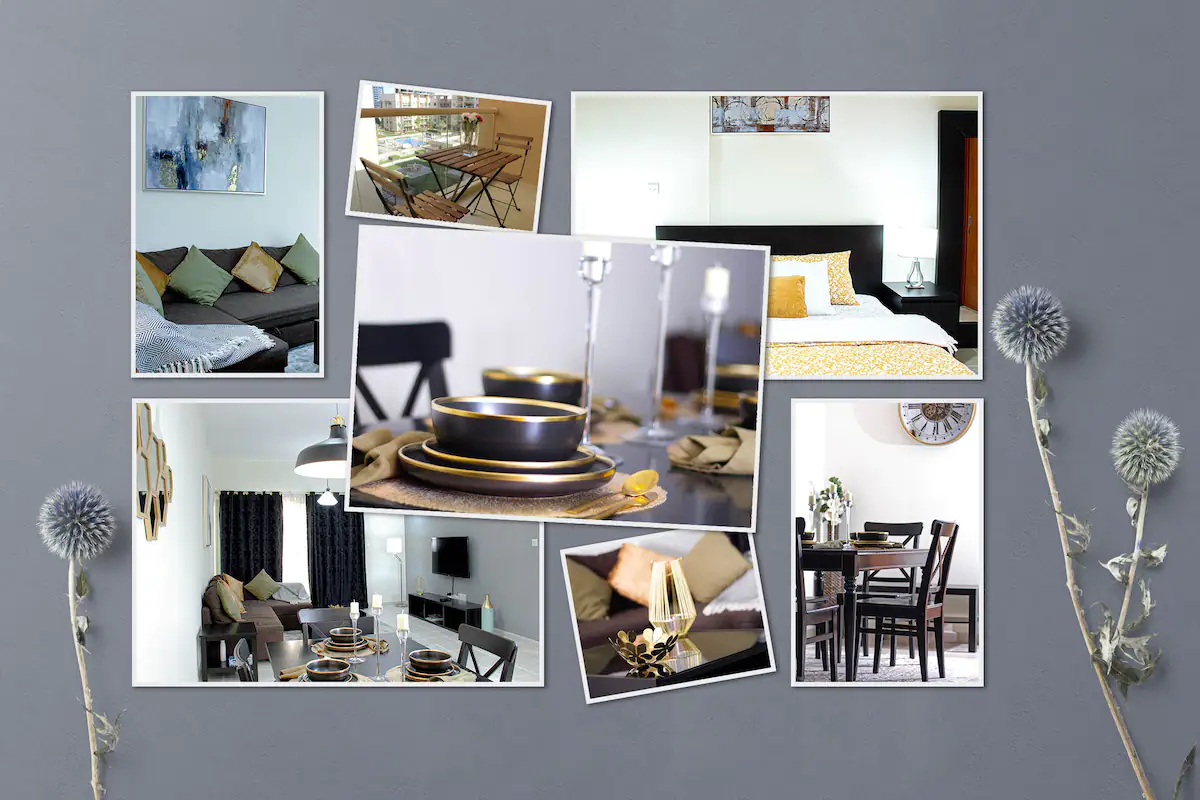
(B) Prime location-Greens 1BR – Free Parking-Pool-Gym, Dubai
Luxury One Bedroom apartment is a self-catering accommodation located in Greens. With free high-speed WiFi, HD cable TV, Free parking,...















It Takes 3 Simple Steps
Contact Us
Simply contact us confirming your interest and one of our property management specialists will contact you. They will ask you several questions to understand your wants and needs and then schedule an appointment to meet you at the property where they will be able to assist with any further questions and start the process. If your property is unfurnished don’t worry, we have a team that can do this to fit your budget.
Listing & Renting Your Property
Our booking and marketing team will advise on how to present your home and will then photograph, make an inventory list and write descriptions to ensure your home is presented in the best possible way to guests. It will then be placed on the Airbnb international website with all enquiries and bookings dealt with in a speedy and efficient manner with security screenings of all guests upon booking.
Sit back and relax
Knowing your home is in safe hands, you can now relax. As part of our service the rent management and host services team will register your home with the ‘Department of Tourism and Commerce Marketing’ (DTCM) on your behalf and will keep you updated on all progress throughout the rental procedure, after all it is your home and a happy host is our type of host.
What
we do
manageBNB Property is a complete service on hand for you and your guests. We cover everything from the photography and descriptions, pricing, guest communication including booking and security screening and cleaning after they have left in preparation for the next guests. We also offer other services like home furnishing to make the process easy and stress free.
Attract great guests
- Listings on all main booking sites
- Professional photography
- Interior design
- Targeted digital marketing
- Using several distribution channels
- Strict guest vetting
Manage complex operations
- Dedicated guest managers
- 24/7 guest concierge service
- Dynamic pricing technology
- Consistent, professional cleaning and disinfection
- Providing guest amenities and special treats
Look after you and your property
Dedicated property managers
Full transparency and reporting
Regular maintenance and inspections
Damage coverage by insurance
Payment of utility bills
Help with permits and tax collection
No fixed contracts
Professional asset management
You can earn more too!
A meticulously managed short term rental company. Holiday Homes Service, Rent offers our hosts a lucrative alternative to long term tenancy contracts.
Higher earnings
manageBNB Property in summer, corporate and long-term rentals in winter. As the number one manageBNB Property management company for Dubai hosts, Houst offers an all-in-one seamless service. Our tried and tested strategy can earn you up to 30% more than traditional tenancies alone.
More time
Renting on Rent by yourself consumes 50 hours per month – dealing with cleaning, communication, maintenance, adjustments, and more. Let Houst International handle all of that for you, allowing you to invest your time in what truly matters to you.
Greater control
Back for a week? In-laws staying? It’s your property, so use it whenever you like. Regular property reports and a powerful online Rent property management dashboard make it easier than ever to keep track of your home.
Ready to get started?
Contact our customer support team if you have any further questions.
Listings Across Multiple Platforms
Gallery
It takes an exceptionally managed and experienced team to deliver the best return on investment for the #1 Rent management service
Choose your dream
In mollis nunc sed id semper risus

Modern Style
In mollis nunc sed id semper risus

High tech house
In mollis nunc sed id semper risus

Housing prices
In mollis nunc sed id semper risus

Rent abroad
In mollis nunc sed id semper risus

Houses of the future
In mollis nunc sed id semper risus

Rent are great hosting partners. Their communication is excellent, Providing the best service is key to achieving our goals


Rent are great hosting partners. Their communication is excellent, Providing the best service is key to achieving our goals


Rent are great hosting partners. Their communication is excellent, Providing the best service is key to achieving our goals



 Italian
Italian French
French Arabic
Arabic Afrikaans
Afrikaans Albanian
Albanian Amharic
Amharic Armenian
Armenian Azerbaijani
Azerbaijani Basque
Basque Belarusian
Belarusian Bengali
Bengali Bosnian
Bosnian Bulgarian
Bulgarian Catalan
Catalan Cebuano
Cebuano Chichewa
Chichewa Chinese (Simplified)
Chinese (Simplified) Chinese (Traditional)
Chinese (Traditional) Corsican
Corsican Croatian
Croatian Czech
Czech Danish
Danish Dutch
Dutch Esperanto
Esperanto Estonian
Estonian Filipino
Filipino Finnish
Finnish Frisian
Frisian Galician
Galician Georgian
Georgian German
German Greek
Greek Gujarati
Gujarati Haitian Creole
Haitian Creole Hausa
Hausa Hawaiian
Hawaiian Hebrew
Hebrew Hindi
Hindi Hmong
Hmong Hungarian
Hungarian Icelandic
Icelandic Igbo
Igbo Indonesian
Indonesian Irish
Irish Japanese
Japanese Javanese
Javanese Kannada
Kannada Kazakh
Kazakh Khmer
Khmer Korean
Korean Kurdish (Kurmanji)
Kurdish (Kurmanji) Kyrgyz
Kyrgyz Lao
Lao Latin
Latin Latvian
Latvian Lithuanian
Lithuanian Luxembourgish
Luxembourgish Macedonian
Macedonian Malagasy
Malagasy Malay
Malay Malayalam
Malayalam Maltese
Maltese Maori
Maori Marathi
Marathi Mongolian
Mongolian Myanmar (Burmese)
Myanmar (Burmese) Nepali
Nepali Norwegian
Norwegian Pashto
Pashto Persian
Persian Polish
Polish Portuguese
Portuguese Punjabi
Punjabi Romanian
Romanian Russian
Russian Samoan
Samoan Scottish Gaelic
Scottish Gaelic Serbian
Serbian Sesotho
Sesotho Shona
Shona Sindhi
Sindhi Sinhala
Sinhala Slovak
Slovak Slovenian
Slovenian Somali
Somali Spanish
Spanish Sundanese
Sundanese Swahili
Swahili Swedish
Swedish Tajik
Tajik Tamil
Tamil Telugu
Telugu Thai
Thai Turkish
Turkish Ukrainian
Ukrainian Urdu
Urdu Uzbek
Uzbek Vietnamese
Vietnamese Welsh
Welsh Xhosa
Xhosa Yiddish
Yiddish Yoruba
Yoruba Zulu
Zulu